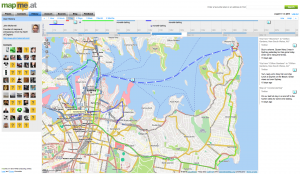-
Week Notes Week 92
I’m a bit worried things are getting far too samey here. This past week I spent a day fixing up a client’s buggy iPhone app and then another day working on another client’s PHP+JS property database. I also managed to get time to make some progress on an interesting client app that I’m not going to talk about in detail.
Well, that’s how I started writing this blog post a week ago, and then other activities took over and dragged me away. I attended OGGCamp over the weekend which was really interesting but did take up plenty of time. I’ll continue below and hopefully get week 93’s post out a lot sooner!
 During the last week I did tweet a few times about chess moves so I’ll now admit that the interesting client iPhone app is based around chess. Obviously the rules of chess lead to some very interesting challenges while coding. For instance I had expected that validating moves was going to be very difficult to do. I think this was because I imagined taking a piece and a starting square and having to figure out all the places that it can go to. While this isn’t overly difficult it could be fiddly and time consuming.
During the last week I did tweet a few times about chess moves so I’ll now admit that the interesting client iPhone app is based around chess. Obviously the rules of chess lead to some very interesting challenges while coding. For instance I had expected that validating moves was going to be very difficult to do. I think this was because I imagined taking a piece and a starting square and having to figure out all the places that it can go to. While this isn’t overly difficult it could be fiddly and time consuming.In actuality when it came down to it I found it wasn’t so hard. In my situation I have a starting square and a destination square and need to figure out if it’s valid for a given piece. This is actually much easier, or at least was much easier for my brain to work out.
For instance with a knight, even though they have a funny way of travelling all you have to check is that they’ve travelled 2 squares sideways and 1 up or down, or vice versa, anything else is wrong. I also made sure that before doing custom moves per-piece I also did some basic sanity tests like making sure the starting square and destination were within the board and that the destination square didn’t contain a piece of the same colour.
I’ve included a screenshot above to liven this post up but it doesn’t really show what the app does, in fact the app doesn’t do very much at the moment. I’ve been very careful to keep my code very modular so I’m actually hoping to use it in a number of apps, or at least do an iPhone and iPad version of the main app. For a lot of the code I’ve even been trying to stick to pure C rather than Objective-C as I believe that will help me if I try porting this to Android.
Unfortunately I’ve had to put this app down again while working on another project this week which I’ll mention in the next post but I’m hoping to get back to the chess app again soon so that I can get it finished off and delivered to the client. I promise my next post will come a lot sooner, I’m already writing it in my head!
-
Week Notes Week 91
Another busy week but I finally made some progress on my interesting iPhone app. I got the first version of my parser working so that I can parse most standard versions of the file. One thing that has made this parser more “interesting” is something said to me at WhereCamp by Philipp Kandal: “If you’re aiming at Android and iPhone platforms, code in C”. Even though my client has made no particular reference to Android, a growing interest by other clients and by myself led me to decide that the parser at least should be written in basic C. Using no more interesting libraries than
, and I've got my text database file reading in a character at a time and building up a (hopefully) elegant data structure based on linked lists. I've had trouble getting my head around memory management in C in the past but I'm hoping that my experience with Objective C is going to help me after my many years of scripting languages and garbage collection. For that project I also got going on some of the Objective C iPhone code too creating my own custom View class to generate the User Interface and a model to hold the current state of the app (currently in Objective C though I’m starting to consider moving this to C/C++ too). The view’s looking good already but I’ll be switching my current basic code out to use CALayers to enable some nifty animations later.
I finally got Foursquare “push” support working too, so if you update your location on mapme.at and map yourself to a “place” we’ll try to find a similar venue on Foursquare and check you in on their site too. Currently matching is quite strict requiring that the location be within 200m and have exactly the same name but I’m looking to add some functionality to improve this by allowing people to manually match up Foursquare venues to OpenStreetMap places. I also need to add something to allow people to consolidate their old “favourites” so that they match the new OpenStreetMap places too. Not sure when I’ll do that but hopefully I’ll grab a few hours to do it in the next week or so.
Monday was spent working more on the problematic client iPhone app again. A list of specific things that needed fixing, including a problem with API sessions expiring mid, er.. session. All of these were fixed only for this to reveal that the app works really badly on anything but a perfect internet connection leading me to book another day in for next week to try to sure up the resilience a little more.
Friday involved a variety of small tasks but did result in a good Cathedral Valley lunch with local entrepreneurs, one of which was a designer eager to find a freelance developer to work with on future projects. I also had a meeting with a local agency which looks like it’ll turn into a good iPhone project so, though I didn’t get very much work done that day it may lead to some interesting future developments.
Next week is looking like more of the same with a day for my client’s PHP+JS property database app to tidy up some bugs on that. I’m hoping that I’ll get my iPhone project into a more completed state where it’s fully usable for a specific purpose if not particularly good looking. Once that milestone is hit I can start looking at future directions for it with the client.
-
Week Notes Week 90
Well, this week was busy even though in some ways I feel I got nothing done! The week started on Sunday as I had agreed to work on a client’s iPhone app. It had been developed by someone else but they wanted some new functionality added. I’d suggested a day should cover it but did mention that things could take longer, I’d need to see the code before I was sure. As it happened of course things did take longer and once I’d started over the initial day on it the client had more features I could add so I ended up spending two days on that one. Unfortunately even with those two days there wasn’t enough time to track down some annoying bugs so I ended up spending hours here and there trying to improve things and will likely spend more time on it next week.
Something else that happened on Monday was that a press release went out from Clear Digital about my new non-exec director post with them. I’ve obviously known about this for a while now so when I tweeted about it and got lots of congratulations back it was a really nice surprise. It’ll be interesting to see how things go with Clear Digital. I’ll be working with them to define the technical direction they should take on the various projects they do. I’ll also work to connect them with the developer community to help them find the best people for the job on those projects. Can’t really go into any of those projects right now but should be some interesting things to talk about in the future.
Tuesday was my second planned day working on another client’s map based property database, went pretty well, got through most bugs and they want me to allocate more time later in the month to finish the rest off.
I agreed to talk at the second Ignite Liverpool event on Thursday so spent Wednesday morning preparing my slides. The format of an Ignite presentation is fixed, you must have 20 slides that appear for 15 seconds at a time leading to an interesting experience for both the presenter and the audience! A (possibly defacto) tagline for Ignite is “Inspire us, just make it quick”, people also say that you’re supposed to talk about something which you’re passionate about. I couldn’t think of anything too inspirational though I did have a few quirky ideas. In the end time got the best of me and I ended up repackaging the Why I Track My Location and You Should Too talk that I gave at Where 2.0. Though I did cheat a little on timings at the end as the laptop we used for presentations couldn’t embed my videos, I feel I got the full experience of the strict timings. At times having to pause and wait for the next slide (“as you can.. will.. can… see!”), at other times running out of time and having to skip on. I feel it went well and as ever the video of my Weasley Clock seemed to impress people more than the rest of the presentation! Take a look at the review of the event on LDP Creative.
I finally got around to submitting another three revision apps to the app store. A2 Chemistry Unit 1, AS Biology Unit 2 and AS Chemistry Unit 2 will all be appearing once apple have reviewed them.
Friday morning I spent joining Nat Severs, aka Nomad’s Land on a walk from Liverpool to Crosby. He’s attempting to walk around the entire coastline of Britain for charity. He started around Portsmouth on the 10th of January and is now somewhere around Blackpool! He’s making great progress so I wish him luck for the rest of the trip and suggest you donate some money to his charities. Our walk took about 2.5 hours and seemed to cover around 7 miles. It was good to get out for a walk as I haven’t been out for about 6 months. It was a little tempting to join him all the way up to Southport but I had things to do and had to get home!
Rest of the time this week was spent on more odds and sods. I imagine next week will be similar, I’ve already had to reshuffle my calendar to take a look at my client’s buggy iPhone app on Monday. After that I really need to get my head down and make some progress on the other app. Need to get a parser complete before I can do anything pretty.
-
Week Notes Week 89
This past week was a pretty short one as I was essentially travelling for two days (ok, maybe Monday was spent enjoying the sun (finally) in California a bit).
Most of the past three days was spent catching up on client work that I’ve been rather letting hang while I’ve been away. I’ve started working on a really interesting iPhone app that I’ve been looking forward to for about 4 months now, not going to say too much about it for now but I’m sure I’ll mention something when it progresses. It’s probably not all that interesting to the majority of people but has some interesting challenges which should be fun to work through.
Apart from that I was just making some changes to an existing PHP map based property database and little changes here and there for other clients. For the next couple of weeks or so I’m hoping to spend most of the time getting some client work done and working on some iPhone apps. I might even work on some iPad apps as I picked one up in Palo Alto while I was in the US last week!
Not much else to report so I’ll finish off with some photos from my trip last week:

Apple Store Palo Alto on night of iPad Launch -
Week Notes Week 88
Hm.. doing week 88 a day before I should be doing week 89. Oh well, I’ll try to make this a quick one just to get it out.
Last week was really busy with Where 2.0 and WhereCamp in San Francisco. The conferences went really well, met up with lots of old friends and made some really great new friendships. I got my talk finished and gave it to a good sized audience. The people I spoke to seemed to think it went well and especially liked the video of the clock (as usual) and the new visualisations I got ITO World to produce. I put a write-up of the talk over on the mapme.at blog.
All trips taken in the past 3 years from John McKerrell on Vimeo.
At WhereCamp I also got the opportunity to show my visualisations again, including the clock video and the graphs as well as the videos. This was during an “open mic” style session on geo-visualisation which was fun. Various people got up and showed what they’d been doing.
I could probably have done more to get push mapme.at and make connections while I was out there, unfortunately I didn’t get any meetings arranged or anything like that, but I still think the experience was valuable. Hopefully I’ll get to go next year, I’ve already thought of something I can show at the WhereFair!
-
Coming Soon in iPhone OS 4.0?
… or “How do you solve a problem like Background Location Tracking on the iPhone?”
This post has ended up pretty long and I realize that people of the Internet don’t like to read too much (TL;DR), especially when magical new Apple hardware is being released so I’ve highlighted the preamble below to allow you to jump straight to the amazing insightful ideas.
<preamble>
As you probably know if you read my blog, or are aware of my website mapme.at (and it’s corresponding blog) I like to track my location. I think it’s fun and useful. I use it to show friends and family where I am and what I’ve been up to. I use it as a personal record of where I’ve been allowing me to go back months and even years later and find out things like “yes, I was in Company B’s office on that date, they should have paid me”. Lots of other people like to track their location too using it to help with socializing, with fitness and lots of other uses. Hey even the government thinks it’s good to track people… but maybe we shouldn’t go there.
I use lots of methods to track my location depending on how much accuracy I want to store. At the very least I try to “check in” to every “place” that I visit using the mapme.at mobile page which works well on my iPhone. I also like to store more accurate high resolution traces like the one below of a ferry ride through Sydney, Australia. These are great, especially when I’m taking photos or sending lots of tweets, allowing me to look back later and see exactly where I was when I did whatever I did. I tend to use an iPhone app called GPS Tracker from Instamapper.com to do this. It’s a very simple app and simply stores up locations for a minute before sending them to a server. They have an API which allows me to pull these into mapme.at and show my trace alongside the rest of my location history. The app’s great but having to launch it and keep it active to get a full trace isn’t ideal. Poking the screen every few minutes while driving to stop the phone locking isn’t the safest thing to do! It took me a good few months before I found out that if you were playing music in the background then the foreground app could stay active but even this isn’t ideal. Perhaps you want to listen to the radio instead. It also means that the only thing you can use the phone for is the tracking app, so if I’m walking down the street I can’t track and use twitter at the same time.
Apple have been quite insistent on not allowing apps to run in the background (well, when I say insistent, there’s simply no way to do it in the SDK). The reasons they tend to cite (sorry, a cursory google didn’t find any official responses) center around the fact that running multiple apps at once causes unnecessary load on the CPU which causes the battery to drain too fast. As an iPhone 3G (not 3GS) user I know that battery life can be an issue on the iPhone, my aging phone sometimes has issues getting through the night!
Not being able to run multiple apps has never been a huge deal for me, apart from this background tracking aspect. My previous phone, a Sony Ericsson K750i, couldn’t run multiple third party J2ME apps at once. It could run the current app in the background though and so has often ended up being a better option for tracking though does require me to carry two phones, this one and my iPhone (I can run 2 apps at once now, 1 per phone!)
So you might ask why I’m writing a blog post about this, none of this is particularly new information. Well, a few months ago I came up with an idea that I was convinced solved the problem and, I thought, would be the direction Apple would take. More recent rumours about Apple simply “turning on” background/multiple apps in iPhone OS 4.0 made me a little less confident that Apple would go with the idea but I’ve decided that even if Apple do allow background apps, “we” in the iPhone SDK Geo developers community need to be a clever about how we handle these apps. As such I’m going to outline what I think(/thought/hope) Apple will do, and then I’ll discuss what we can do if they don’t.
</preamble>
The direction that I think Apple will take is inspired by their solution to the “How are we going to write Instant Messaging apps??” question previously asked of Apple. Their solution to that was to create a single central channel by which developers could send information back to the iPhone even when their app is not running. Developers use the “Push Notifications API” to do this. On the phone, when their app is first run it will request the ability to send push notifications, the OS will show a message to the user confirming that they want to allow this and the app will then be given a “device token” which uniquely identifies the phone. The app then sends this token to a server and that server now has the ability to send push notifications to the phone, using the token, whenever it wants. The Push Notifications API only allows for simple small messages but is an efficient way to allow apps to update their users without running in the background.
So to do the same thing for location updates Apple should offer a single central API for requesting the location when the app is not running. I think Apple will call it something along the lines of “Mobile My Core Location Remote Notifications Me API” but for now I’ll just refer to it as “the API”. As far as users and iPhone (client) developers are concerned the API interaction would be very similar to push notifications. The app would request access to location updates in the background, the user would see a message such as:
**"Ace Tracker" would like to use your location now and in the future** This will allow the app to know where you are even when it isn't running.
If the user accepts, the app receives a token which it sends back to its server. On the server side I’m not sure how Apple would handle things, currently push notifications are done as a very simple SSL encoded binary connection. For background location updating the best solution would most likely be something based on XMPP so that the server could connect to Apple once and just sit and wait for updates. I’m guessing Apple wouldn’t want a polling option with multiple servers continually asking “where are my users?!”, and having Apple pushing to various different servers that may or may not be turned on and active is probably even less likely.
So that’s the crux of it, Apple should offer an API that gives apps the ability to get location updates in the background. But still you might be thinking there’s a problem with this. Way up in my preamble I did mention that one of the problems with background apps is battery usage. Using Core Location continuously on the iPhone is one of the best ways to drain your battery so surely Apple aren’t going to make it easy for developers to do this? Well Apple engineers tend to be pretty smart and I reckon they’ll be able to find interesting and novel ways to reduce the battery usage. Ways that - if Apple choose not to go with an API and just to allow background apps universally - we should use ourselfes.
Using Wi-Fi Positioning it’s possible to get a relatively good location fix just by doing a quick scan of the Wi-Fi airwaves. This might not work so well as you’re walking down a street as your position would keep jumping around by 50-150m or so, but if you’re sat in a bar or an office should give good results. How to know you’re sitting still? Well, one way is just to notice that the nearby access points haven’t changed for the past 5 minutes and decide based on that, another approach would be to use the accelerometer in the phone: if the iPhone hasn’t moved for hours then there’s no point trying to get a location fix at all. Again it might be possible to do similar things using cell based positioning, in cities the cells tend to be smaller which helps to get the accuracy higher. Doing some low power cell positioning to check for movement of more than a few hundred yards before deciding to turn on the GPS could be one way to save power. I’m sure there’s lots more options too.
Obviously some of these techniques aren’t going to work if you want a 1-second high accuracy trace of your location, but if this is what you’re looking for then there’s not much you can do about battery life. A lot of interesting applications could be made using just simple background “checking in” giving a good profile of the businesses you visit on a regular basis for instance. While developers using the iPhone SDK don’t have full access to the hardware and so wouldn’t necessarily be able to optimise for switching between the different locating technologies, Apple do, and this is why I think they should create this API even if they do allow background apps. Even without full access to the hardware I think we as iPhone SDK developers should be able to create something much better than a hundred apps that all simply fire up Core Location, ask for best accuracy, and then constantly push that back to our servers and I think that we should start looking at ways to do this.
Obviously decisions would need to be made, for instance for this to work optimally and not require multiple background processes for different apps there would need to be a single central service to send the location updates to. A central brokering service would be best. While I’d be ecstatic if mapme.at was used other choices would be Yahoo’s Fireeagle or potentially the new location services Facebook are rumoured to be introducing. Also while I talk about a “single centralised solution” I do realise that competition can be good so the idea of multiple implementations isn’t, in essence, bad I’m just trying to avoid everyone in the location space coming up with a solution which just results in multiple background updating processes running and defeating the purpose of this whole exercise!
So that’s my idea. Might be a crazy one, who knows, might even be what Apple have planned anyway. A very knowledgeable friend seemed impressed though and pushed me to write up this blog post (and reminded me about the usefulness of the accelerometer) so maybe there’s something here. Let me know any comments you have, and I’ll be at WhereCamp in a few hours so would love to discuss it with you then. In fact I’ll be in the bay area until late Monday afternoon if anyone at Apple wants to get in touch ;-) If I don’t hear anything I might just write some code and stick it on github!
Addendum
I noticed looking back on my notes for this article that I listed to myself two things that make background tracking difficult: power and connectivity. Connectivity becomes a big issue as soon as you start roaming and would certainly be something worth looking at, having a way to store a trace for a long period of time and then report it back later would be great. I decided not to cover it in this article though as it was just getting far too big, maybe if there’s interest I’ll write something else up.
Also, yes, Android already allows background apps, as far as I know there’s nothing similar to what I’m proposing for that platform, maybe there should be.
-
Week Notes Week 87
This week was spent getting everything prepared for my where2.0 talk next week. One of the things I want to do in my talk is show some interesting visualisation based on all the location data I’ve stored in the past three years. I started this on Tuesday by creating a page on MapMe.At that anyone can use to graph the amount of time they’ve spent in places over the course of a year. The graphs give really interesting results and can give some genuine insights. For instance they show that in 2009 I tended to go to the same places more regularly whereas in 2008 I went to a greater variety of places. I’ve also seen that I went to London more often than I thought last year.
Once I had my graphs done it was time to work on my slides. Though I was originally a little nervous about whether I’d have enough material and spent most of Wednesday procrastinating I have ended up with nearly 40 slides which take me about 20 minutes to deliver. This is 5 minutes more than I have but I’m sure I can get it down, I’m just happy I have enough material!
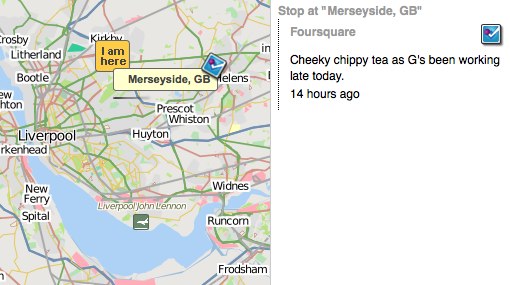
The final thing I spent most of yesterday on was adding in support for foursquare synchronisation. MapMe.At is all about offering as many ways as possible to store your location and currently foursquare is one of the most popular location tracking services around. They have an API so it was obvious to me that I should support it. That’s gone well and I’ve got full support for pulling your check-ins and “shouts” from foursquare into MapMe.At. I hope to get support for pushing your location into Foursquare done before my talk but I can definitely add another logo to my slides now! That support should be rolling out onto the site pretty soon.
This week is the big week then. I give my talk at Where 2.0 actually quite late in the conference so I get to stress about it all the way through. Hopefully it should go ok but wish me luck!
-
Week Notes Week 86
Last week I was intending to spend on all mapme.at, all the time. Things didn’t quite work out so well but I did get some stuff done. The week started slowly as I procrastinated due to jet lag and generally not feeling like getting back to “work” after my holiday. Most of Monday was spent catching up on the bits of client work that had come in during my three weeks away, I also booked in a full day of client work on the Thursday to sort out some problems a client was having.
Tuesday I decided to take a trip into town and debug the problems we’ve been having with the Mersey Ferries on mapme.at. For some reason their positions haven’t been updating on shipais.com and I wanted to see with my own eyes that they were running. Soon after I got to the ferry terminal Royal Iris turned up to confirm that they were running fine. I decided not to pay for a trip myself so that I could talk to the skipper, good thing too as when I got home later in the afternoon I found they’d randomly started working again that morning!
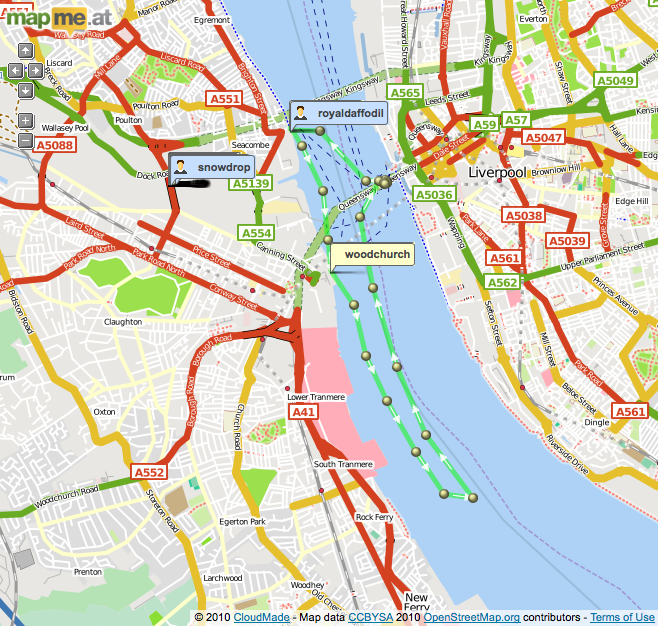
On Wednesday I finally got going with some more work on mapme.at. First thing I needed to do was fix a problem that was causing duplicate places to show up due to the recent updates. Currently when a user looks at an area and they’re zoomed in enough I always download data from cloudmade, de-dupe it against data I’ve already cached and then add any extra records to my database. Cloudmade provide their own IDs for their results and I had assumed that these would be unique, I had also de-duped against the OSM IDs but a bug in that code had stopped it from working. It turns out the IDs provided by Cloudmade change (every time they do an OSM import I’m guessing) but they’re also unnecessary for my purposes - I will only use a result if it has an OSM ID anyway - so I’ve switched to de-duping on the OSM IDs only and everything seems to be working now.
I also started working on integrating Facebook Connect. I want to make it as easy as possible for people to get going on mapme.at, especially if they’re using a mobile app, and I think a good way to do this is by using Facebook Connect as most people are going to have an account on Facebook. I found it quite fiddly to get going with Facebook Connect, it seems to require JavaScript which I wanted to avoid, and there’s a variety of Ruby libraries with no real consensus on which is best. I ended up using Facebooker and following this tutorial which pretty much sorted me out. Watch out for the bug on that page though, you need “before_filter :create_facebook_session” not :set_facebook_session.
On Friday I got most of the Facebook work finished, on my development version I can now attach a Facebook account to an existing mapme.at account and use Facebook Connect for login and signup. I haven’t pushed it live yet as I want to improve the signup process a little but it’s definitely getting there.
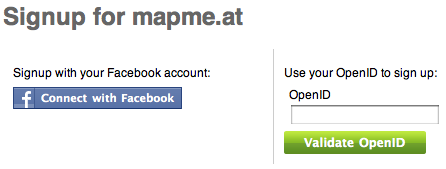
This coming week I’ve got a trip to London (today) to talk about some more client work but hopefully I’ll get some more stuff done on mapme.at today. I’m actually hoping to get GPX file import working so that I can have a lot more data for visualisations for my Where 2.0 talk. That’s also going to be the main thing I’ll be doing this week, trying to get my talk completed and ready for handing over on Friday!
-
First WhereCampEU - Definite Success
 WhereCampEU was this past weekend and by all accounts it was a blast! In case you don’t know, WhereCamp is based on the BarCamp model meaning that it’s a conference which is free to attend at which anyone can speak. The schedule is blank until the day of the conference when any of the attendees can announce their talk by putting it on “The Wall”: a big grid drawn out using masking paper allowing you to choose a time slot and a room.
WhereCampEU was this past weekend and by all accounts it was a blast! In case you don’t know, WhereCamp is based on the BarCamp model meaning that it’s a conference which is free to attend at which anyone can speak. The schedule is blank until the day of the conference when any of the attendees can announce their talk by putting it on “The Wall”: a big grid drawn out using masking paper allowing you to choose a time slot and a room.It may have started out blank but the schedule was packed with great talks by the time the conference got going. I tried to go to as many as possible but, especially on the first day, many of the rooms ended up full to bursting. I was also tired because I’d just got off a 24 hour flight from Sydney so I did end up missing a few slots. Harry’s already posted photos of the wall and the talk titles have been copied onto the wiki, now it’s just up to the speakers to add some info about their slot (I’ve only just done mine).
The first talk I went to was about “GeoPrivacy, Your thoughts”, a discussion introduced by Chaitanya. It was interesting but most of the discussion was about privacy on the internet generally, rather than specifically location privacy which interests me most. I later caught the end of the Pedestrian routing talk as they came to the conclusion that for ideal results it really would depend on the user (a young female is likely to want to walk down different streets to an older male, probably). I also found a talk about using Apple’s iPhone “MapKit” library quite interesting as so far I’ve only used the route-me library. It also gave me the opportunity to plug my LocationManagerSimulator code. There was a few talks around the concept of “place” too, with my recent switch on mapme.at to using “places” these were quite interesting.
The evening involved geo-beers kindly sponsored by Axon Active:

Day two started for me with my own talk on Hacking Location into Hardware. I had intended to discuss my “Weasley Clock” a little and talk about how it worked. In the end I think I just rambled on too much and probably didn’t actually help people to understand how either the hardware or the software was put together, but hopefully I was entertaining at least.
I actually quite enjoyed the talk titled “A little light relief. Using global terrain data in your maps”. I only really attended because it promised light relief (and I only just got the pun today!) and because it was being given by an old colleague - Simon Lewis but it ended up being quite interesting and inspired me for some visualisation I need to do soon. The talk covered various aspects of Simon’s attempts to add terrain and relief shading to maps using a selection of open source tools.
I have to mention that one of “my” biggest contributions to the event was actually the logo, which I asked a friend to produce. Though I knew the logo was good originally it looked really great when printed out and mounted on posters, t-shirts and blog posts so I’ll definitely thank Sophie Green for producing that. I’ve used her for my mapme.at business cards before and always been happy with the results.
And there’s more geotastic geogoodness to come with Where 2.0 in two weeks. I will be talking about my experiences of tracking my location for the past few years in a session titled Why I Track My Location and You Should Too. It’s based on the session I’ve given at a few events already but should have fully new material. Maybe this time I’ll actually answer the question of “why?”, but more likely I’ll just show more pretty visualisations and hope no-one notices!
-
Week Notes Week 82
Just got back from a three week holiday to Australia and Singapore (well, in fact I still haven’t actually made it back, I’m on the train home from London after WhereCampEU!) Most of this was written on the train to Heathrow on the 19th February, unfortunately I didn’t really get time or sufficient internets to post it sooner. Hopefully next week’s will be up faster!
Another busy week as I prepared for my holiday which I’m now on! As mentioned last week my focus was supposed to be finishing off the mapme.at features while also mopping up the scraps from the client work I’ve done recently. I also ended up with a new day’s worth of client work which I’d quoted for a few weeks ago but forgotten about. I had finished the bulk of the client work that I’d been planning by Tuesday lunchtime but annoyingly I did find it kept springing back as my numerous related tweets will show. I had hoped that with all this “just one more thing” that someone might have paid me before I left, but alas no.
But enough about client work. The “place based check-ins” for mapme.at that I mentioned last week came along really well and I managed to get the code live on Wednesday (17th February). Since then there’s been a few tweaks here and there but as far as I can tell it all went out without any major problems. I put a blog post up about the changes so take a look at that for more information on those.
Something I forgot to mention from lunch last Friday was that Adrian McEwen asked me if I would like him to take my Weasley Clock to Maker Faire UK. Adrian was there last year and his famous Bubblino was filmed by the BBC. Maker Faire is all about interesting hardware hacks and so my clock should definitely be welcome there. Unfortunately it’s on the same weekend as WhereCampEU so it’s a good thing that Adrian offered to take the clock for me. I’ve wanted to come up with something better for it to show than my location as, even with my current travels, it tends not to change much over the course of a few hours. Something more interesting would allow me to demonstrate the clock more actively at conferences. Adrian suggested we use the mapme.at accounts for the Mersey Ferries so I made a few changes and got the clock showing that.
There’s three ferries but usually only one or two of them are active so the 2 hands of the clock can be utilised. When on their standard route the ferries travel between 3 ports - Liverpool, Seaforth and Woodchurch. Other than that they tend to either be in open water or moored in the docks. Using the new place-based functionality I was able to make sure that all the ports and mooring points were in as favourited places with labels for all the accounts. I then updated the clock’s Arduino code so that it could handle 6 different locations (instead of the existing 4). It seems to be working ok but unfortunately before I handed the clock over to Adrian the ferries didn’t seem to go anywhere. I’ve only described 5 of the 6 “places” so far… I took the opportunity with the redesign of the clock face to add a “Mortal Peril” option which should now occur when the ferries are doing tours down the Manchester Ship Canal!
Now I’m back from my holiday I’m sure I’ll have to spend some time over the next few weeks sorting out client requests that have come in while I’ve been away but I’m really hoping to get some more time to work on even more mapme.at features. I’m speaking at Where 2.0 in two weeks and so need to get a talk written with some good visualisations, and want to have a few products I can announce too.
subscribe via RSS or via JSON Feed