Basic Sat Nav and LocationManagerSimulator
I’ve just launched an awesome new iPhone app - Basic Sat Nav. A PND/Satnav app for your iPhone that will direct you anywhere in the world. Using Cloudmade’s great geocoding service I can provide essentially global coverage that no other iPhone satnav offers. Okay it doesn’t have advanced features like “Augmented Reality”. In fact it doesn’t have any of the more basic features like “turn by turn directions” but I think there’s nothing better than a series of textual updates telling you whether you’re getting “Hotter” or “Colder” for getting you where you need to be.
Ok, so maybe it’s a bit of a joke but I’ve been amused that everyone who’s seen it has paused for a moment and then said “cool! that would be useful for X”. The most obvious thing that people have asked for is Geocaching support so I may try to add searching for geocaches in the future, I’ll see how things go though as I really want to avoid feature bloat.
Testing a satnav really isn’t the simplest thing to do though. When testing iPhone apps in the iPhone SDK provided iPhone Simulator you get a single location update that puts you in Cupertino. This is obviously completely useless when writing a satnav. To get around this I wrote a new LocationManagerSimulator class that I could add to my project which will take in a Property List file (converted from a GPX file recorded earlier) and will replay the locations in that file every time I start the app. This was a really good way of testing things – so long as I had a well defined route in my GPX file I could then search for a location along that route and the sat nav would update as my recorded position got closer and closer to the destination. If I picked a location halfway along that route I could see the satnav updating as I got further from the destination too.
The simulator will take the HDOP and VDOP values from within the GPX file and will, using a simple metric (× 6) convert these to horizontalAccuracy and verticalAccuracy values. If they’re not present it uses fixed values of 50.0m for these fields. If there’s an “ele” field in the GPX then this will be used for the altitude, otherwise altitude is set to 0m. Currently the code is pretty basic but it does all that I needed it to and should be quite easy for others to use. Simply drop the two files (LocationManagerSimulator.h and LocationManager.m) into your project and change your reference to CLLocationManager to LocationManagerSimulator. If you have a file named simulated-locations.plist in your project then it’ll read from that by default. Otherwise you’ll want to use the full initWithFilename:andMultiplier: call, this also allows you to pass a multiplier so that the route runs faster or slower. Simulate a driving route on your bike or vice versa!
I want people to just go ahead and use this so I’m putting it out there as public domain/CC0 or whatever you need to be able to use it without worrying :-) You can download LocationManagerSimulator from github where you’ll also find a bit more documentation. If you feel guilty about using my code for free then please do buy Basic Sat Nav from iTunes. If you have ideas for improvements then let me know or, better still, fork the project and add them yourself!
Oh, nearly forgot to say, if anyone wants to try Basic Sat Nav out for free then I’ll give promo codes away to the first 20 people that ask in the comments. Unfortunately promo codes can only be used in the US iTunes store though so only ask if you’ll be able to use it!

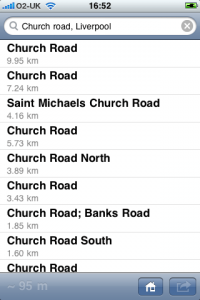
Comments
— Subhan Hisbani